Introduction
The 3D Max course in Jodhpur offers in-depth training on software developed by Autodesk, a powerful tool for 3D modeling, animation, rendering, and composition. This course is ideal for individuals looking to master 3D Max, widely used in architecture, gaming, film production, and motion graphics design.
Industries like architecture, interior design, and gaming frequently rely on 3D Max to create realistic models and visualizations. Additionally, it is used to prepare detailed 3D models of interior and exterior elevations, and even furniture and handicraft designers take advantage of its vast capabilities.*
In this revision, “3D Max course in Jodhpur” is integrated into the first sentence to indicate the topic immediately. This improves SEO and ensures that readers and search engines immediately understand the page’s focus.
Why Choose TechFly for 3D Max Training in Jodhpur?
At TechFly, we pride ourselves on offering the best 3D Max training in Jodhpur, providing a supportive learning environment, experienced faculty, and affordable fees.
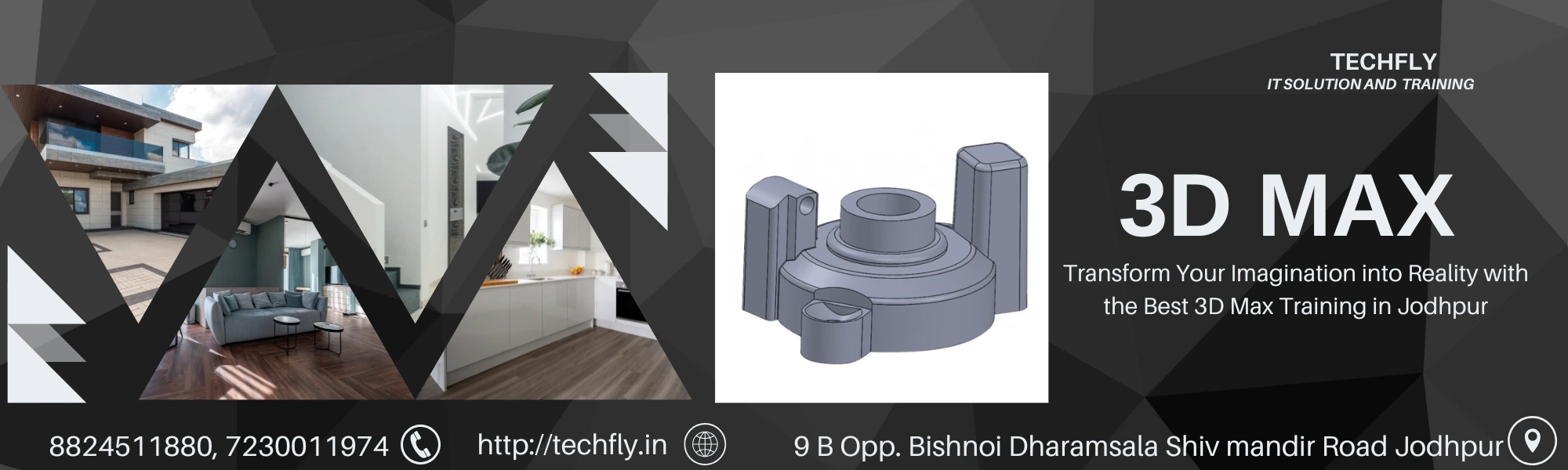
What We Offer
- Expert-Led Training: Learn directly from professionals with years of hands-on experience.
- Comprehensive Curriculum: Cover every aspect of 3D Max, from the basics to advanced rendering techniques.
- Affordable Fees: Flexible payment plans that make quality training accessible.
- Personalized Attention: Small batch sizes to ensure individual guidance.
- Placement Assistance: Secure your dream job with our dedicated support.
Additional Courses We Offer
- Graphic Design Course in Jodhpur: Master creative tools like Photoshop, Illustrator, and CorelDraw.
- Multimedia Course in Jodhpur: A complete package covering animation, video editing, and visual effects.
More About 3D Max Training at TechFly
Our approach is focused on nurturing creativity and technical skills. The course starts with foundational concepts, including tool usage and interface navigation, and advances to creating models, applying textures, and rendering realistic scenes.
By the end of the course, students can showcase their innovative projects, receive feedback from our faculty, and present their portfolios to potential employers.
Course Overview and Curriculum
Course Duration
The course spans 6 months, providing ample time to master all aspects of 3D Max.
What You’ll Learn
- Interface
- User Interface
- Viewpoints
- Command Panel
- Files & Objects
- Scene File Manipulation
- Object Orientation
- Modifying Standard Objects
- Transforms
- Transform Tools
- Cloning Objects
- Aligning and Orienting Objects
- Applying Modifiers
- Modifier Stack Concepts
- Noise and Collapsing the Stack
- Low-Poly Modeling
- Objects and Sub-Objects
- Subdivision Surfaces
- Shapes
- Shape Creation and Editing
- Using Shape Modifiers
- Compound Objects
- Booleans
- ProBoolean Operations
- Animation Basics
- Keyframing
- Track View and Timing Principles
- Hierarchies
- Linking Objects
- Schematic View
- Materials and Maps
- Material Editor
- Using Maps and Mixing Techniques
- Cameras
- Camera Types
- Perspective and Angles
- Lighting
- Lighting Techniques
- V-Ray for 3D Max
- Working with V-Ray
- Setting Up V-Ray
- Adding Realistic Effects

Tips Before Joining a Multimedia Training Institute
- Meet the Faculty: Ensure the trainers have relevant industry experience.
- Demo Classes: Attend a demo session to evaluate the teaching quality.
- Flexible Payments: Avoid paying fees in a single lump sum.
- Complementary Skills: Consider learning tools like Photoshop or AutoCAD alongside 3D Max.
- Student Feedback: Speak with former students for honest insights.
Who Should Join?
This course is ideal for aspiring 3D modelers, texturing artists, lighting artists, 3D architects, or walkthrough artists. It provides the foundation and advanced knowledge required for roles in these fields.
Why is TechFly the Best Choice?
- Affordable Fees: Quality training at a reasonable cost.
- State-of-the-Art Facilities: Hands-on learning in a professional environment.
- Placement Support: Assistance in securing top industry roles.
Explore New Horizons with Techfly’s 3D Max Training in Jodhpur
At Techfly, we are committed to providing comprehensive training in 3D Max that goes beyond the basics. Techfly also covered new topics of 3D Max software, ensuring that our students stay ahead of the curve with the latest tools and techniques.
Our updated curriculum now includes:
- Advanced rendering techniques for photorealistic visuals.
- Mastering lighting effects to bring your designs to life.
- Enhanced modeling workflows for more efficient project execution.
Join us at Techfly and take your 3D design skills to the next level. Enroll today to explore the newly added topics and maximize your creative potential!
Start your journey today with TechFly, Jodhpur’s best computer training center. Enroll in our 3D Max Training or explore additional opportunities through our graphic design and multimedia courses.
Contact us today to schedule your free demo class! Mob. 8824511880
