Java Language
Java is an object-oriented programming language, and it is a high-level programming language developed by Sun Microsystems. Java is simplified to eliminate language features that cause common programming errors and is specifically designed to have as few implementation dependencies as possible.

Basics of Java
- Java – What, Where, and Why? .
- History and Features of Java.
- Internals of Java Program.
- Difference between JDK, JRE, and JVM.
- Internal Details of JVM.
- Variable and Data Type.
- Unicode System.
- Naming Convention.
- OOP Concepts.
Advantages of OOPs.
1. Object and Class.
2. Method Overloading.
3. Constructor.
4. static variable, method, and block this keyword.
5. Inheritance (IS-A).
6. Aggregation and Composition (HAS-A).
7. Method Overriding.
8. Covariant Return Type.
9. super keyword.
10. Instance Initialize block final keyword.
11. Run-time polymorphism.
12. Static and dynamic binding.
13. Abstract class and interface.
14. Downcasting with the instance of the operator.
15. Package and Access Modifiers.
16. Encapsulation.
17. Object class.
18. Object Cloning.
19. Java Array.
Call By Value and Call By Reference.
21. strict fp keyword.
22. Creating API Document.
String Handling
1. String: What and Why?
2. Immutable String
3. String Comparison
4. String Concatenation
5. Substring
6. Methods of String class
7. String Buffer class
8. StringBuilder class
9. Creating an Immutable Class
toString method
String Tokenism class
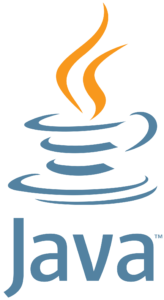
Exception Handling
1. Exception Handling: What and Why?
2. try and catch block
3. Multiple catch blocks
4. Nested try
5. finally block
6. throw keyword
7. Exception Propagation
8. throws keyword
9. Exception Handling with Method Overriding
10. Custom Exception
Nested Classes
1. Nested Class: What and Why?
2. Member Inner Class
3. Anonymous Inner Class
4. Local Inner Class
5. static nested class
6. Nested Interface
Multitasking
1. Multitasking: What and Why?
2. Life Cycle of a Thread
3. Creating Thread
4. Thread Scheduler
5. Sleeping a thread
6. Joining a thread
7. Thread Priority
8. Daemon Thread
9. Thread Pooling
10. Thread Group
11. Shutdown Hook
12. Performing multiple tasks by multiple threads
13. Garbage Collection
14. Runnable class
Synchronization
1. Synchronization: What and Why?
2. synchronized method
3. synchronized block
4. Static synchronization
5. Deadlock
6. Inter-thread Communication
7. Interrupting Thread
Input and output
1. File Output Stream & File Input Stream
2. Byte Array Output Stream
3. Sequence Input Stream
4. Buffered Output Stream & Buffered Input Stream
5. File Writer & File Reader
6. Char Array Writer
7. Input from keyboard by Input Stream Reader
8. Input from keyboard by Console
9. Input from keyboard by Scanner
10. Print Stream class
11. Print Writer class
12. Compressing and Uncompromising File
13. Reading and Writing Data Simultaneously
14. Data Input Stream and Data Output Stream
15. Stream Tokenizer class
Serialization
1. Serialization & De-serialization.
2. Serialization with IS-A and Has-A
3. transient keyword
Networking
1. Socket Programming
2. URL class
3. Displaying data of a web page
4. Inet Address class
5. Datagram Socket and Datagram Packet
6. Two-way communication
AWT and Event Handling
1. AWT Controls
2. Event Handling by 3 Ways
3. Event classes and listener interfaces
4. Adapter classes
5. Creating Games and Applications
Swing
1. Basics of Swing
2. JButton class
3. J Radio Button class
4. J Text Area class
5. JComboBox class
6. J Table class
7. J Color Chooser class
8. J Progress Bar class
9. J Slider class
10. Digital Watch
11. Graphics in Swing
12. Displaying Image
13. Edit Menu for Notepad
14. Open Dialog Box
15. Creating Notepad
16. Creating Games and Applications
Layout Managers
- Border Layout
2. Grid Layout
3. Flow Layout
4. Box Layout
5. Card Layout
Applet
1. Life Cycle of Applet
2. Graphics in Applet
3. Displaying image in Applet
4. Animation in Applet
5. Event Handling in Applet
6. JApplet class
7. Painting in Applet
8. Digital Clock in Applet
9. Analog Clock in Applet
10. Parameter in Applet
11. Applet Communication
12. Creating Games
Reflection API
1. Reflection API
2. newInstance() & Determining the class object
3. Java tool
4. Creating the Javap tool
5. Creating an applet viewer
6. Accessing a private method from outside the class
Collection
1. Collection Framework
2. Array List class
3. Linked List class
4. List the Iterator interface
5. Hash Set class
6. LinkedHashSet class
7. Tree Set class
8. Priority Queue class
9. Array Deque class
10. Map interface
11. Hash Map class
12. Linked Hash Map class
13. TreeMap class
14. Hash table class
15. Comparable and Comparator
16. Properties class
JDBC
1. JDBC Drivers
2. Steps to connect to the database
3. Connectivity with Oracle
4. Connectivity with MySQL
5. Connectivity with Access without DSN
6. DriverManager
7. Connection interface
8. Statement interface
9. ResultSet interface
10. PreparedStatement
11. ResultSetMetaData
12. DatabaseMetaData
13. Storing image
14. Retrieving image
15. Storing file
16. Retrieving file
17. Stored procedures and functions
18. Transaction Management
19. Batch Processing
20. JDBC New Features
21. Mini Project
Java New Features
1. Assertion
2. For-each loop
3. Varargs
4. Static Import
5. Autoboxing and Unboxing
6. Enum Type
7. Annotation, etc.
Advanced Java Training at TechFly IT Solutions and Training Center
Take your Java programming skills to the next level with the best coaching center for Java in Jodhpur—TechFly IT Solutions and Training Center. Our Java courses are tailored to meet the needs of beginners, professionals, and students, helping you master one of the most in-demand programming languages in the world.

Why Choose TechFly for Java Training?
TechFly is renowned as the best training institute for learning Java, offering a comprehensive learning experience with a focus on real-world applications. Here’s what sets us apart:
- Expert-Led Sessions: Learn from industry professionals with years of Java programming experience.
- Practical Approach: Engage in hands-on training, real-world projects, and live coding sessions.
- Updated Curriculum: Stay ahead with the latest trends and technologies in Java, including Java SE, Java EE, and Spring Framework.
- Flexible Timings: Convenient batch schedules for students and working professionals.
What You’ll Learn:
- Java Basics and Syntax: Get a solid foundation in core Java, including loops, data types, and functions.
- Object-Oriented Programming (OOP): Understand classes, objects, inheritance, polymorphism, and encapsulation.
- Advanced Topics: Dive into multithreading, exception handling, file handling, and the collections framework.
- Web Development with Java: Learn Java EE, Servlets, JSP, and frameworks like Hibernate and Spring.
- Project Building: Work on real-world Java applications to strengthen your portfolio.
Why Learn Java?
- Java is the backbone of many enterprise applications and Android development.
- It is platform-independent, secure, and versatile, making it a favorite among developers.
- Companies across industries seek Java developers for software development, web applications, and more.
Enroll Now for Java Training in Jodhpur
TechFly IT Solutions is the best place to learn Java in Jodhpur. Whether you’re a beginner or want to enhance your existing skills, our customized training programs will set you on the path to success.
Career Opportunities After Learning Java:
- Software Developer
- Web Application Developer
- Mobile App Developer (Android)
- Java Enterprise Architect
Don’t Wait!
Join TechFly IT Solutions, the best training institute for learning Java, and take your career to new heights with Java training in Jodhpur. Visit TechFly IT Solutions today to get started.
